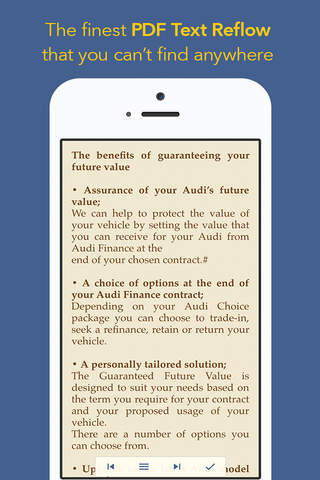PerfectReader 3 Lite - Free PDF & Document Reader for Adobe Acrobat & Microsoft Office app for iPhone and iPad
PerfectReader 3 is for those people who are looking for a perfect PDF & Office document reader for iPhone/iPad. Organizing your documents with Colors & Stars; reading small text easily with the unique Text Reflow; Sepia/Day & Night reading modes for a great reading experience; advanced text to speech with auto-language detection in 30+ languages; reviewing PDF documents with Pen, Highlight, Notes or Typewriter. After five years on the AppStore, PerfectReader nowadays is the go to app for many people worldwide.
This is the Lite version, some features require to unlock via in-app purchase.
PerfectReader 3 features:
A FIVE-STAR FILE MANAGER
- Organize your documents in a local Library or iCloud for cross-devices access.
- View your documents in Thumbnail or List
- Categorize your documents with Colored Tags & Stars (*)
- Quickly access your favorite & recent documents
- A powerful search for easily getting the document you need.
- Import documents from iCloud Drive
- Tabbed Document User Interface for quickly switching between multiple opened documents
- Support unpack zipped files.
THE BEST-IN-CLASS PDF READER
- Intuitive and easy-to-use User Interface that is suitable for uses at any age.
- Different reading modes to read anytime, anywhere: Day, Night & Sepia modes.
- The worlds best PDF Text Reflow mode. (*)
- Advanced Text To Speech feature with auto language detection in 30+ supported languages. (*)
- Automatically crop empty margins to boost the display space (*)
- Continuous scrolling mode for easy & convenient skimming.
- Easy to navigate with the multi-purpose SideBar hosting Document Thumbnails, PDF Outlines, Bookmarks & Search.
- Full set of commenting tools for document review. (*)
- Large PDF documents support with auto-caching to prevent losing your comments.
- Email or Print PDF documents
SUPPORT MICROSOFT OFFICE & iWORKS DOCUMENTS
- Microsoft Office documents including Word, Excel, Powerpoint are supported.
- iWorks documents including Pages, Numbers & KeyNotes are supported.
- Generic text documents are supported.
* In-app purchase may require.
Please like us on Facebook at http://www.facebook.com/PerfectReaderApp to have your say and get technical support. Enjoy the worlds most powerful document reader!
Pros and cons of PerfectReader 3 Lite - Free PDF & Document Reader for Adobe Acrobat & Microsoft Office app for iPhone and iPad
PerfectReader 3 Lite - Free PDF & Document Reader for Adobe Acrobat & Microsoft Office app good for
Just fabulous!! It is very easy to use and practical. I love it!!
Fast viewer - even with big pdf files with lots of graphics.
One big plus is it supports pdf table of content "hyperlink" - if your pdfs table of content supports hyperlink, one click will jump to correct page.
One minor drawback, it doesnt support swipe to turn page.
Nice app useful and does what it claims. I dont care for the grey boxes around the links in the PDF by works well.
very fast!
text to speech(TTS) function is possible!
but just English~
I wanna add Korean language TTS, someday
Im a Korean Student~ ㅋㅋ^^
Anyway..
keyword search is powerful!
and even more Free!!
this reader is perfect~!!
I just tried it to check reading magazines with double page. It works for iPad! I see it also supports more office documents. Really Perfect Reader !
It is quite good, but loses a star due to the lack of two useful features.
The first is that the last viewed page is lost when the app is closed, which is barely made up for with a bookmarking feature.
The second thing that could be improved would be adding the ability to go to the next page while the current page is zoomed.
Some bad moments
Looks like those that bought the PerfectReader HD will lose full functionality if they "update" to this LITE version. Why??
I will say that I had high hopes. The sluggishness that plagues other readers is absent here. The rendering engine works very well. That said, my version has been downgraded since I picked it up and I can no longer move my files around without purchasing an upgrade. I do not appreciate my data being held hostage. I do not bargain with hostage takers. I do abandon you and move on to better products and suppliers.
Erased my recent work !!!! After i downloaded a new pdf it erased my work witout permission. İ dont know if it is reversable or not by upgrading but this annoying enough!!!!
where is annonator?!!!
there is no languages(Turkish) for wikipedia search!
It allows to load only 4 pdf files which is too little even for free version. Not worth to use vs other free readers.
34.4MB space gets wasted on iPad2 after Open in... for 1MB file from another browser app, because total space for document is 35.4MB .
Usually PerfectReader 3 Lite - Free PDF & Document Reader for Adobe Acrobat & Microsoft Office iOS app used & searched for
adobe acrobat,
pdf reader free,
adobe acrobat pro,
adobe acrobat reader dc,
pdf pen,
free pdf reader,
pdf viewer - read, review, and annotate,
document file reader,
documents pro : file & pdf viewer,
files : document & pdf reader,
document file reader pro,
pdf reader pro - read books,
pdf reader pro - a pdf document viewer,
pdf reader-free,
and other. So, download free PerfectReader 3 Lite - Free PDF & Document Reader for Adobe Acrobat & Microsoft Office .ipa to run this nice iOS application on iPhone and iPad.